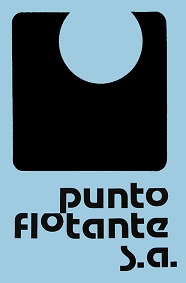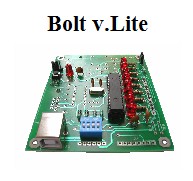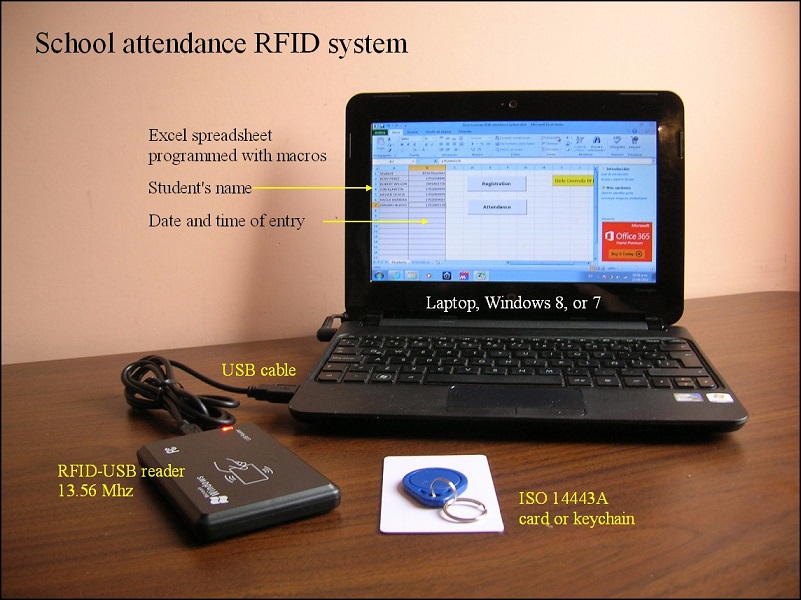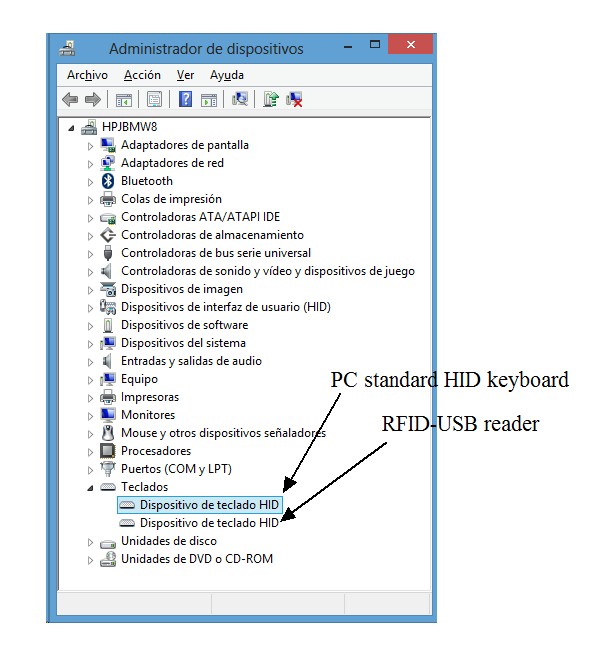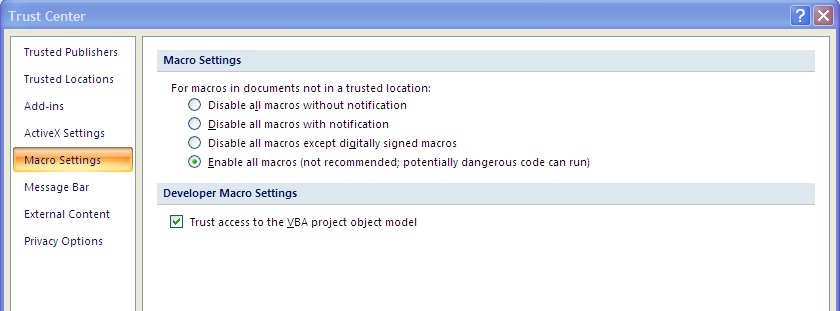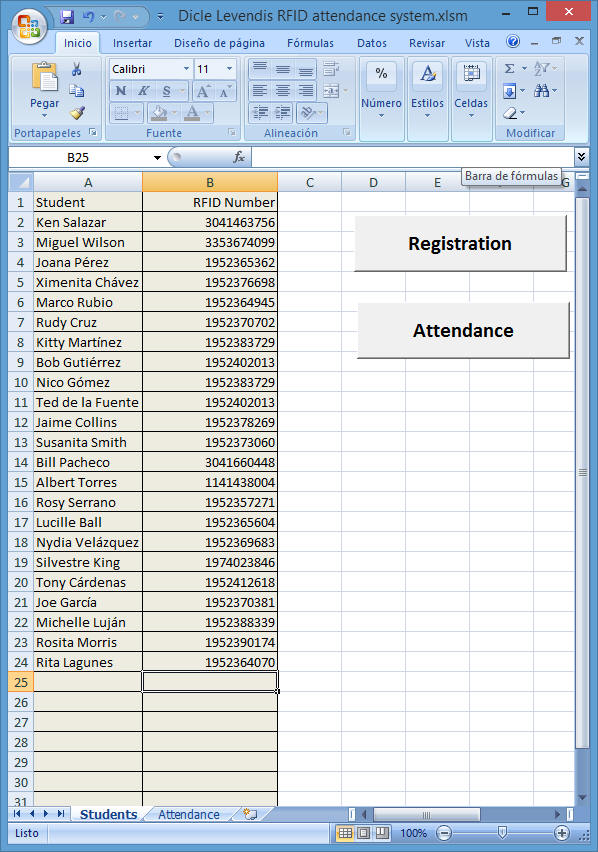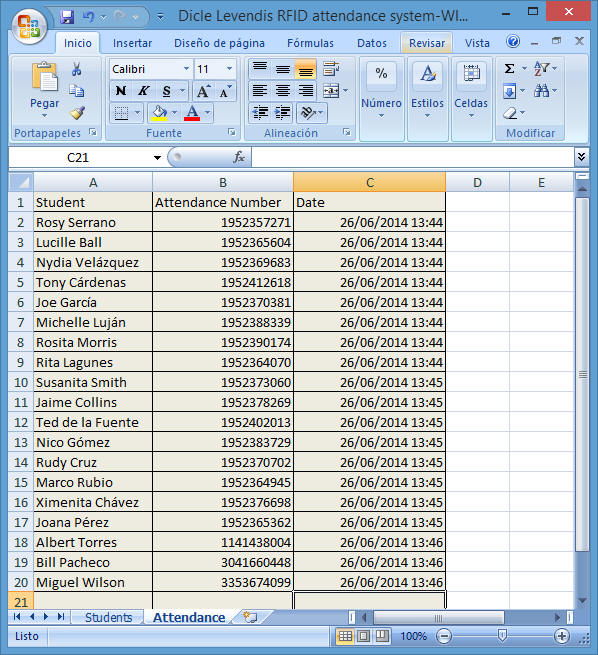|
|
|||||||||
|
Low cost RFID school attendance system, with a simple Excel spreadsheet with VBA macros. This publication is based on the work of: John Levendis, Ph.D y Mehmet F. Dicle, Ph.D, Loyola University New Orleans
GENERAL DESCRIPTION: Using low-cost devices, as is a RFID-USB reader 13.56 MHz with ISO-14443A tags, cards or keychain, the authors of this project developed a simple control for recording attendance of students to enter the classroom. The system can be extended to other applications, for example to control employment assistance, access control, inventory control, etc. Using the basic teaching tool for any teacher which is the Laptop computer and an Excel spreadsheet programmed in VBA, you can store all attendance records, including the name of the students, along with the date and time. Records are stored automatically in a standard Excel file, which can later be used by other software to integrate the semi-annual monitoring or assistance to the class. The total investment of the system, in a class of 40 students, is around $2.00 U.S. per each alumni. THE ISO-14443A TAGS S50: The RFID-USB reader device receives information from ISO-14443A type tags. These tags are sold in presentation of card or keychain and contain an EEPROM with capacity of 1 Kb of data storage space. This project tests were performed with both types. INSTALLING THE RFID-USB READER: This is an RFID-USB 13.56 MHz, very easy to use modular reader. It can be used in many RFID applications such as personal identification, logistics, access control, attendance control and process control industry. When connecting the USB cable to your PC or Laptop, the RFID reader-USB module is detected (plug & play) from any Windows 8 or 7 system, installing its driver automatically. The device is recognized and listed by the device manager as a HID keyboard, as shown below (Figure 1). Notice how on the list there are 2 keyboards, one of which is the standard computer keyboard and the other is the RFID-USB reader.
Figure 1
INFORMATION FROM THE RFID-USB READER ENTERS THE PC AS IF IT WERE TYPED FROM A STANDARD KEYBOARD: By bringing the RFID tag near the reader (the approximate detection distance is about 2-4 cms), it reads the tags serial number and sends it to the computer as a string of 10 characters. Since the device was installed as a HID keyboard, this string can then be directly observed in any Word, Excel or Notepad document as if it were a user typing on a standard computer keyboard. THE TAGS DATA IS STORED INTO AN EXCEL SPREADSHEET: Using the Excel-VBA program (link is provided at the end on this page), the attendance control system is complete: as each student enter the classroom, his/her tag's serial number, student name, date and time will be automatically stored in the Excel sheet (see Figure 4). DO NOT FORGET TO ENABLE THE EXCEL MACROS: After opening the Excel sheet, by default the macros are disabled. To enable, follow these steps: Give click on the corner top left of the Excel sheet, on the Office button, which is distinguished by the logo of 4 colors, as seen in the image of Figure 3. There, choose 'Excel Options', 'Trust Center', 'Trust Center Settings', and finally, you must change the options marked on the image below (Figure 2):
Figure 2 STEP 1. INITIAL REGISTRATION: For initial registration, in the folder 'Students', the names of the students must be written in the appropriate column (see Figure 3). Thereafter, by positioning the cursor on the Excel sheet cell to the right of each name, the student must bring his/her tag to the RFID reader, about 2-4 cms. away, to enter the serial number in the corresponding cell. Registration should be done only once.
Figure 3 STEP 2. TAKE ATTENDANCE IN CLASS: For registration assistance, the teacher must click (one time for each class) in the icon 'Attendance' (see Figure 3). As they arrive to the class, each student will record his/her tag in the RFID-USB reader. The data is stored automatically in the same Excel sheet in the "Attendance" folder, and is sorted according to date and time of registration of the tag, as shown in the figure below:
Figure 4
Other recommended links: MF522 RFID module connected to Bolt 18F2550, with visualization of data in mobile smartphone. The easiest way to manage RFID: an UART serial port interface Low cost school attendance RFID system, using an Excel spreadsheet. The functioning of an RFID 13.56 ISO-14443A read/write tag
|