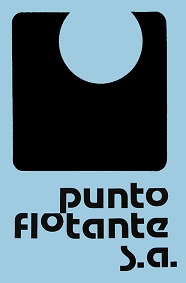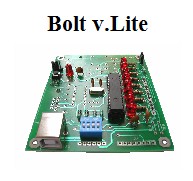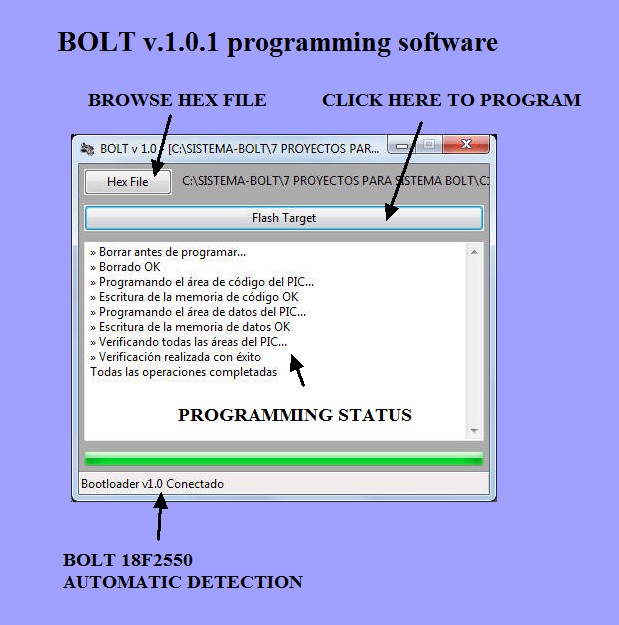|
Bolt 18F2550 system programming software: The software Bolt v.1.0.x used by the Bolt 18F2550 system, installs on any PC or laptop with Windows 8, Windows 7 (either 64 or 32 bit), Vista or XP. This software was specially developed by Frans Schreuder for the Bolt 18F2550 system, under the guidelines of GNU, General Public License. This program permits easily to transfer executable (.hex) files from the PC to the Bolt 18F2550 board, via an USB port. You may download here the version according to your Windows OS: Bolt-amd64-1.0.2.exe (Windows 8) Bolt-amd64-1.0.1.exe (Windows 7, 64 bits) Bolt-x86-1.0.1.exe (Windows 7, 32 bits, Vista, XP) All program versions in a single .zip file: BOLT-18F2550-SOFTWARE.zip Bolt 18F2550 System Programming Manual Quick and easy installation The Bolt v.1.0.x software installation on your PC or Laptop is performed quickly and fully automatically and includes the installation of the USB driver for the Bolt card. Programming requires only 2 clicks
After installing the
software, and the application is open,
as shown in the
image below, it
has an automatic
detection (plug and play), of Bolt 18F2550 card
(which must be connected to
the PC via
USB cable).
|